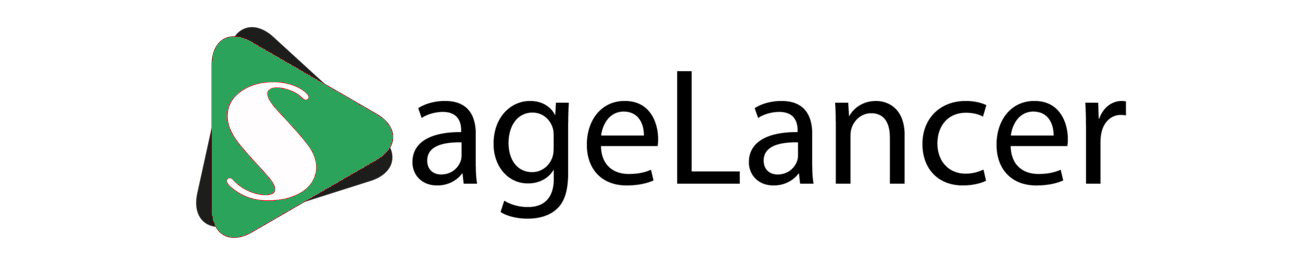How Do I Use A Promo Code
Having a promo code is pretty exciting, You can get discount on any service you like. If you have received a promo code from us, then proceed to the checkout page to apply it.
To apply a coupon code:
- · Goto the selected service
- · Click on checkout
· In the order summary section you’ll see the promo code field
· Enter your promo code and then click apply
· Your promo code will automatically update the price
· The updated price will be displayed to you.
· Then click on pay to proceed with the payment.
Note: coupons can only be used once.