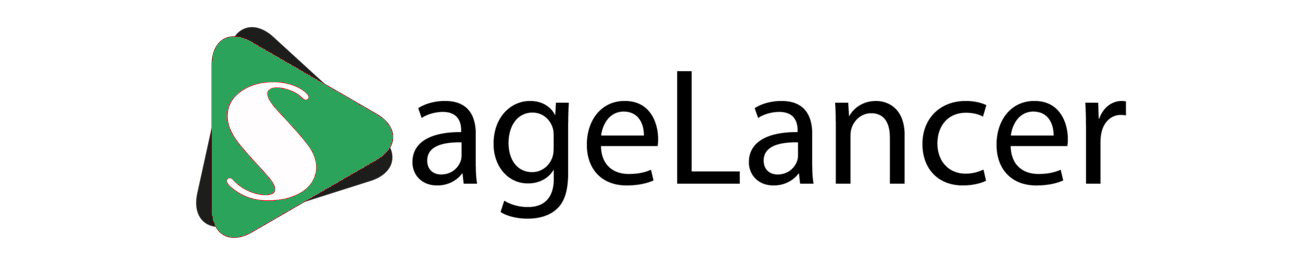How Do I Withdraw My Funds
To withdraw your funds, log into your account... Click on your profile picture and then click on "Selling", Then also click on revenue. In that page you can request a withdrawal.
We currently have 4 modes of withdrawal
- PayPal
- Bitcoin
- Bank Account
- Payoneer
PayPal: To withdraw with PayPal, you first need to go to your account settings and put your PayPal email address. After that return to the revenue page and select PayPal to proceed with the withdrawal. PayPal withdrawal takes maximum of 2 hours to fully process, this is because all withdrawal must go through review process.
Bitcoin: Bitcoin withdrawal is available for all. To withdraw your funds in bitcoin, you first need to put your bitcoin wallet in account settings page, then return to the revenue page to complete the withdrawal process by selecting bitcoin and inputting the amount you'd like to withdraw.
It is important to note that although we do not charge any fee for withdrawal, bitcoin withdrawal has a fixed network fee of $5. This network fee is charged not by us but by the blockchain network in charge of crypto transaction.
Bank Account: Bank account withdrawal takes between 24-48 hours to fully process (Depending on your location). Ensure you have completed your information in your account setting page before attempting withdrawal.
Payoneer: Withdrawing with payoneer is enabled. You can get your funds for as fast as 1 hour. Again ensure you have provided your payoneer email in your account settings page before attempting withdrawal.
Now that's all on withdrawing your funds. good luck😎